做RBA验厂vap认证如何在线完成自我评估(SAQ)?
已浏览:2784次 更新日期:2020-03-18 15:33:37 资料来源:
随着科技的发展,电子产品已占据我们生活用品的半壁江山,自然而然,电子行业也水涨船高,电子产品供应商更是如日中天,成为制造业的巨无霸。而各大买家自然也要顾及基本要求,特别沃尔玛一度要求电子产品供应商必须要做RBA验厂vap认证,让很多供应商不得不立即申请RBA VAP审核。就有了后来的一系列问题。眼前的问题就是做RBA验厂vap认证如何在线完成自我评估(SAQ)?下面我们会举例给大家展示怎么做的。
• Every Company that is created in RBA online will be requested to complete a Corporate Level SAQ
• When the Company Administrator logs on to the system, they will see at notification in their To-Do Box that they have a Corporate Level SAQ that is ready to be completed

• The Company Admin can access their Corporate SAQ in one of two ways
• Click on the Link in the To- Do

• Select from the SAQs Menu Option, My Corporate SAQs

• From the listing view select the Corporate SAQ where the status is “Unreleased”
• And Select Edit

The SAQ form will appear for the user to enter their answer choices
• The form can be completed either online using the web browser or offline by selecting the Download to Excel Button
• If the user chooses to complete the form offline using excel, once they have completed their answer choices, they must then select the Upload From Excel button which will upload the data back to RBA online.

• If the user chooses “Download to Excel” they will see the following prompt

• Once they fill out the excel document, they will then have to go back to the Corporate SAQ Record and Select Upload from excel
• Using the file uploader select the file you would like to upload

• Select Upload File
• Then Select Close

•The online form will now show it’s % complete based on the answers entered in the excel document

•After the SAQ is 100% complete the user will see a button appear at the bottom of the form which allows the user to “Release” the submitted information to their Trading Partners

•After the SAQ has been released the user will have the ability to edit the SAQ or download the report.The SAQ status will be set to Released.





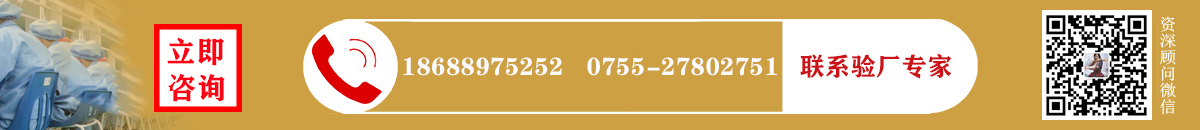
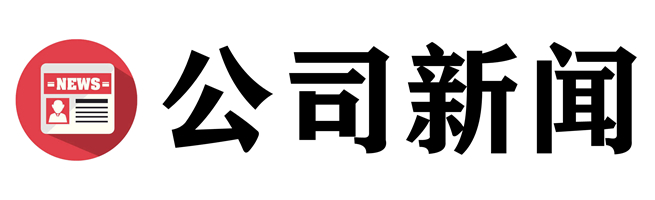
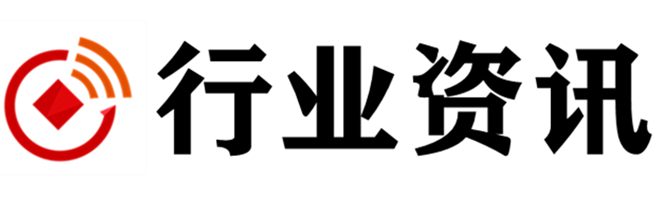


 友情链接
友情链接

